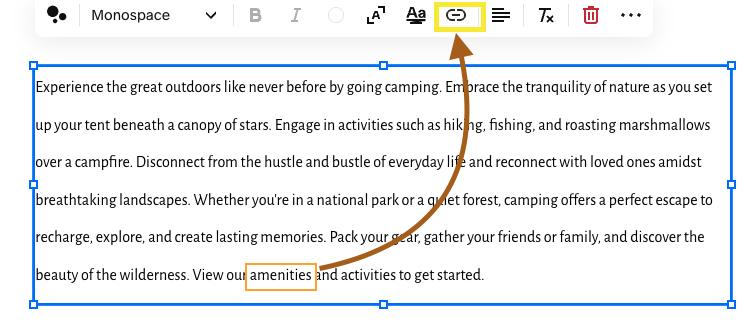Top 5 tips on Squarespace seo
Get Expert Help
☟
Get Expert Help ☟
Squarespace makes it easy to build a website but getting people to find that site using SEO can be well…daunting. The digital marketers and ‘web developers’ of social media have fear mongered many website owners into thinking its an extremely complicated process. Now I’ll tell you, if you have a large website, various domains or sub-domains, lots of subsidies within your company- it can be a bit complicated. However, getting started is the same for everyone. We’re here to give you the top 5 tips for getting your Squarespace website seen by search engines.
Disclaimer: We are not SEO experts however these tips are used to get all of our clients started and have not failed. The Squarespace support team is limited on extensive SEO and will suggest that you hire an SEO expert. Don’t worry, we’re expanding our team soon!
Let’s do this!
SEO for Squarespace can help you:
Improve brand awareness: If your website ranks higher in search engine results, more people will learn about your brand, regardless of whether they end up visiting your website or not.
Generate more organic traffic: You’ll get more visitors to your website creating a chance to convert visitors into customers.
Generate sales: Organic search traffic is among the highest-converting traffic sources out there, so you’re more likely to get more sales by optimizing your website for search engines.
5 Squarespace SEO Tips for Higher Rankings
1. Start with Keyword Research
Keyword research starts with understanding your target audience and how they use search engines. Your goal is to figure out what keywords your audience uses in search engines, how they relate to your business and using those keywords in your website content.
When a website has a high-quality, useful webpage related to a searcher’s query, and the search engine can see the specific keywords used in the search on your site, it increases the chance that the search engine will suggest your webpage when someone searches for your targeted keywords.
But how do I find keywords to target?
Think about the services your business offers and what your potential customers would be interested in. Try to imagine what they would type into Google or other search engines to learn about those topics.
For example, if you are a bakery owner moving to online sales, some keywords to research would include “best bakeries in {your city},” '“how to bake vanilla cupcakes,” “fresh baked sourdough,” etc.
Google’s auto-suggestions can help you get more keyword ideas. Simply type in the beginning of a word or phrase related to your business. And Google will provide you with suggestions for related search queries.
Try out different keywords and phrases. Note all the relevant suggestions Google gives you.
This is a good start, but it can be a fairly time-consuming process. To speed things up, we recommend using various SEO tools like SEOSpace plugin or the Semrush Keyword Magic Tool.
Once you have a list of keywords, it’s time to create content that targets them.
2. Create Relevant and Helpful Content
Creating relevant and helpful content will help your website rank for your target keywords.
You might be wondering what relevant, helpful content looks like. Google shares a few guidelines that can help you here. They state that content should:
Be created primarily for people, not search engines
Provide original information based on research, reporting, or analysis
Cover a topic comprehensively
Provide substantial additional value compared to other pages already present in search engine results
It’s also important that you show Google that your content can be trusted. A few ways to do this include:
Backing up any claims you make with citations and references to reputable sources, studies, and research
Having an expert on the topic write the content
Having an expert or a team of experts review and verify the accuracy of the content
3. Optimize Page Titles & Meta Descriptions
Creating great content isn’t enough to rank high in search engine results. You also need to make that content easy for search engines to recognize. The first step is to optimize your page titles.
The page title is shown as a part of the preview snippet for your page in search results. It looks like this:
It’s important to get the title of your page right since it shows both searchers and search engines what your page is about. Google has confirmed that it uses page titles when ranking content for its search engine algorithm.
So, how do you optimize your page titles? It’s actually fairly simple to do.
Your page titles should:
Be under 60 characters: Keep your page titles under 60 characters to avoid having Google truncate them in the SERP
Provide an accurate representation of your page’s content: Use the page title to make it clear what your page is about—don’t try to deceive users or Google
Include your target keyword: Add your target keyword to the page title if you can do so in a natural way without forcing it in. If it’s a bad fit contextually or grammatically, it’s OK to leave it out. It’s more important that the description be informative and accurate.
You should also make sure every page on your website has a title. If your page is missing a title tag, or has one that’s vague, irrelevant, or suboptimal in some other way, Google will generate one for you. And it might not be the best one.
The meta description is a short summary of a webpage that is sometimes displayed as a part of that page’s preview snippet in search engine results.
While the meta description doesn’t have an impact on a page’s ranking, it can help searchers understand what your page is about. By making the content of the page clear, the meta description can help you drive more clicks to your page from the SERPs.
So, make sure every page on your website has a meta description that clearly describes what the page is about.
As with page titles, if you don’t add a meta description or the meta description you create is too deemed suboptimal in some way, Google will generate one for you automatically. And the one it generates might not be the best.
As with keywords, you can use tools like SemRush and SEOspace Plugin for additional help.
4. Add Alt Tags to Images
An image alt tag (or alt text) is a written description of an image. Since search engines still can’t “see” images, an alt tag serves to help them understand what an image is about.
Alt tags are also used by screen readers—software that helps people with visual impairments use computers and smartphones.
As you can tell, alt tags are important for helping both search engines and people understand the images on your website. That’s why Google recommends you add alt tags for all images used.
You can check your website for missing alt tags by getting a free website audit. Simply fill out the form with your email address and website URL and we’ll do a full design and basic SEO audit.
You can also checkout our guide on adding image alt text to Squarespace sites.
5. Add Internal Links
Internal links are hyperlinks that point to different pages on your website. They’re important for two main reasons:
They allow Google to understand your website structure
They help users navigate your website more easily
Each page on your website should link to other relevant pages on your site. But the focus of your internal linking strategy should be on your website’s most important pages.
In most cases, this is going to include your homepage and your product or service pages. You should strive to link to these pages frequently from your other pages—but only where it makes sense to do so. (Don’t try to force internal links in.)
Most of your internal links should be contextual—in other words, included within the content of the page where it makes sense based on the context.
For example, in your About page, you might describe your inspiration for starting your business and explain that it’s the reason you’re passionate about the services you offer today. And link the word “services” to a page that describes your professional offerings.
They should also use relevant anchor text (the clickable text part of a link) that lets readers and search engines know what the linked page is about.
To add an internal link in Squarespace, simply highlight a piece of text in the page editor and click on the link icon.
Then, add the URL of the page you’d like to link to and click outside of the link editor.
For more tips on adding internal links view our guide here.
Improve Your Squarespace SEO
You may be wondering: Is Squarespace good for SEO?
Squarespace and SEO are no strangers—it’s a decent web builder in terms of SEO. But there are still a few things you can do to improve your chances of ranking your Squarespace website higher in search engine results.
Start by signing up for a free website audit and we’ll provide you with a list of simple steps to take to fix your design, SEO and more.